Hardware & Wiring
List of supported Hardware and the wiring instructions
Officially Supported Boards
Official Board Option
Support for External Antenna
Ships with External Antenna
Ideal for
ESP32 C3 - external antenna
ESP32 C6 - onboard antenna
Do It Yourself Build








Other Boards
Wiring
Wiring to the Flight Controller
Official DroneBridge for ESP32C3/C6 Board
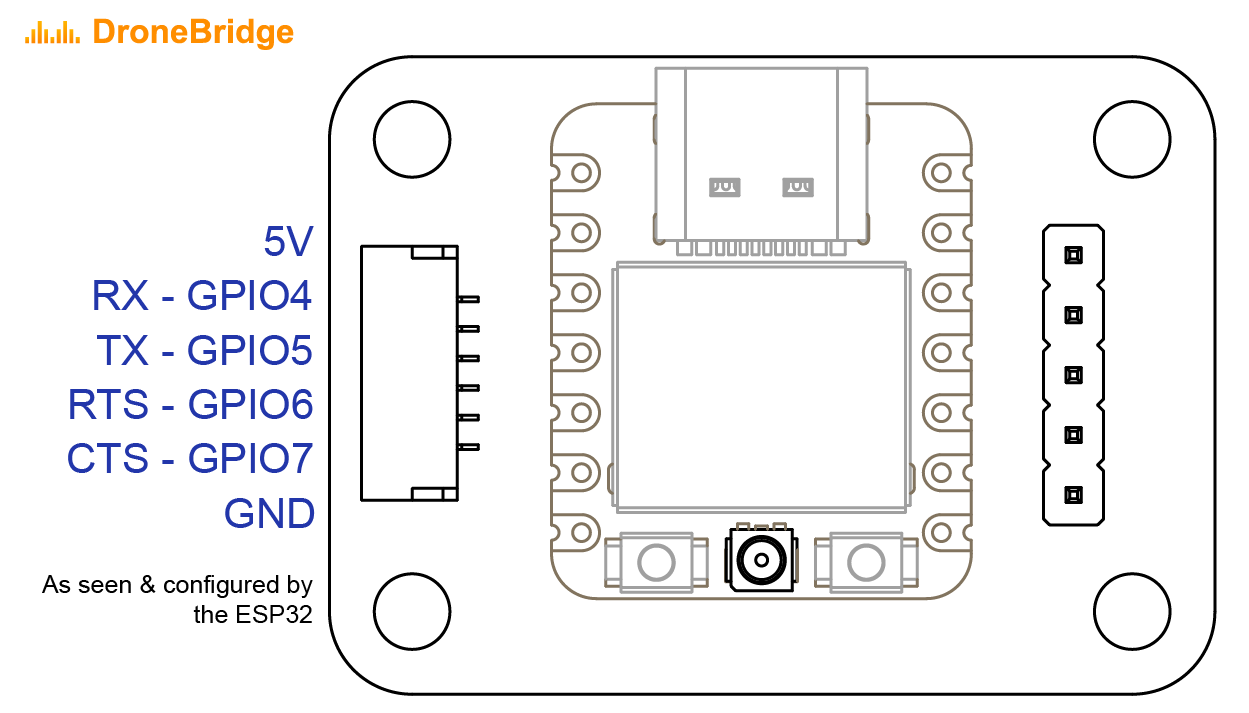
Seeed Studio XIAO ESP32C3 & ESP32C6


Generic ESP32 Boards
Chip
Pins that do not work with DroneBridge
Wiring for usage with a Ground Control Station (GCS)


Using the onboard USB-C connector (USB-JTAG interface)

Using an external Serial to USB adapter

UART Flow Control
Last updated